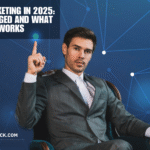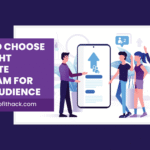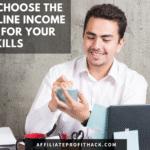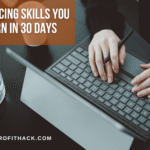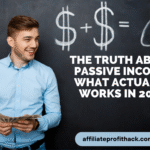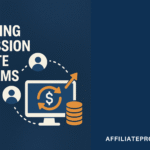Welcome to my article “How to Use Pinterest to Drive Traffic to Your Dropshipping Store”.
If you are looking to boost traffic to your dropshipping store, you may want to stop scrolling through Instagram for a moment and give Pinterest some love. With over 400 million active users, Pinterest isn’t just a virtual mood board for DIY projects and avocado toast recipes. It’s a goldmine for e-commerce stores, especially dropshippers looking to drive targeted traffic. Think of Pinterest as a search engine where people go to discover their next purchase—except this search engine is powered by pretty pictures (and who doesn’t love pretty pictures?).
In this guide, we will show you how to harness the power of Pinterest to drive quality traffic to your dropshipping store. We’ll walk you through everything from setting up your Pinterest business account (because, yes, a business account is a must!) to creating eye-catching pins that make users want to click “buy now.” So, grab your creative hat (and maybe a cup of coffee, too)—it’s time to turn Pinterest into your new favorite traffic-driving tool!

My Best Recommended & Proven Way to Make $100-$300 Daily – Watch This FREE Video to START >>>
Setting Up Your Pinterest Business Account for Success
Before you start pinning away like a pro, let’s take a step back and get your Pinterest business account set up properly. Sure, you could use a personal account, but if you want to unlock the full potential of Pinterest, including access to analytics, ads, and the ability to track your results, a business account is the way to go. Trust me, it’s like upgrading from a bicycle to a Tesla—it’s faster, smoother, and full of useful features.
The good news? Setting up your Pinterest business account is a breeze. First, head over to Pinterest’s business sign-up page (or just click “Convert” if you already have a personal account). Pinterest will ask for some basic details like your business name, website, and a short description of what you sell. Pro tip: This is your chance to sprinkle in a few keywords related to your niche so your account shows up when users search for products like yours. For example, if you’re selling home decor, include terms like “modern home accessories” or “stylish interior design” in your description—Pinterest is a search engine, after all!
Once your account is created, it’s time to optimize your profile. Think of it like dressing your store’s window display. You want it to be inviting and informative, with just enough personality to grab attention. Upload a high-quality logo or image that represents your brand. Write a bio that’s clear, concise, and keyword-friendly, while also reflecting your brand’s unique vibe. This isn’t the place for a generic “Welcome to my store” message—show potential customers what makes you stand out, and sprinkle in some humor if it fits your style!
Lastly, verify your website with Pinterest. This little step lets Pinterest know that you’re the real deal and ensures that all your pins and traffic are linked back to your store. You can do this through your Pinterest settings, and don’t worry, it’s a lot easier than it sounds. Once that’s done, you’re officially ready to dive into the Pinterest world and start making pins that will have traffic flying to your dropshipping store. So, grab that virtual paintbrush—your Pinterest masterpiece is about to begin!
Creating Eye-Catching Pins to Drive Traffic
Now that you have got your Pinterest business account set up and looking fabulous, it’s time to get down to the fun part—creating eye-catching pins that will make users stop scrolling and start clicking. Let’s face it: the internet is a noisy place, and if your pins don’t grab attention, they’re just going to get lost in the shuffle. But don’t worry, we’ve got some tips to help you create pins that stand out like a neon sign in the middle of a desert.
First things first: Pinterest is all about visuals, and if your pins don’t have that “wow” factor, you might as well be shouting into the void. High-quality images are an absolute must. Think bright, crisp, and clear—no blurry or pixelated photos here. Users on Pinterest are looking for inspiration, so make sure your product photos are styled in a way that shows them off in their best light. If you’re selling, say, trendy kitchen gadgets, don’t just slap a picture of a spatula on a plain background. Instead, show it in action—maybe someone flipping pancakes in a bright, cozy kitchen. That’s the kind of pin that makes people want to click!
My Best Recommended & Proven Way to Make $100-$300 Daily – Watch This FREE Video to START >>>
Next, let’s talk design. Pinterest is full of beautiful pins, but you want yours to be the one people notice. Stick to a vertical layout with dimensions of 1000×1500 pixels (Pinterest’s sweet spot). Use bold, readable fonts for your text, but don’t go overboard. Less is more! Try to include a catchy title, a clear call-to-action (CTA) like “Shop Now” or “Discover More,” and make sure your branding is visible but not overpowering. If you’re using text overlays, keep it simple and to the point. Remember, users are often on the go, so you want them to understand what your pin is about in a split second.
And speaking of catching attention, colors matter. Bright, contrasting colors tend to perform better because they pop on the screen. Think vibrant hues like teal, coral, or gold—but also make sure they align with your brand’s aesthetic. You don’t want a pin that looks great but clashes with the overall vibe of your store. Consistency is key!
Finally, don’t forget about the power of video pins. Videos are a fantastic way to showcase your products in action, whether it’s a tutorial, unboxing, or a quick “before and after.” A well-done video can increase engagement by up to 20%, and who doesn’t want more eyes on their products?
By focusing on quality visuals, clean design, and strategic CTAs, you’ll create pins that not only grab attention but also drive traffic to your dropshipping store. So go ahead—get creative, experiment, and watch as your Pinterest pins work their magic, turning casual browsers into dedicated customers!
Leveraging Pinterest SEO to Increase Visibility
Now that you have got your dazzling pins ready to go, it’s time to make sure they actually get seen by the right people. And no, we’re not talking about crossing your fingers and hoping for the best (although, that would be nice). We’re talking about Pinterest SEO—your secret weapon to boost your visibility and ensure that your pins get discovered by users who are actively searching for exactly what you’re offering. Think of it like getting your store front-and-center in a crowded shopping mall—without having to yell over the noise.
Pinterest is more than just a pretty face—it’s a search engine. People use it to find products, ideas, and inspiration, and if you want your dropshipping store to show up in those searches, you need to make sure your pins are properly optimized. First things first: keyword research. Just like Google, Pinterest relies on keywords to help match user queries with relevant content. So, think about the words and phrases people might type in when looking for the products you sell. If you’re selling fitness equipment, keywords like “home gym essentials,” “fitness accessories,” or “workout gear” are great starting points. Use Pinterest’s search bar to see what terms pop up when you type in your niche—Pinterest will auto-suggest the most popular terms. That’s your golden ticket.
Now, where do you put these keywords? Everywhere. Pinterest SEO isn’t just about stuffing your descriptions with keywords—it’s about using them naturally in the right places. Start with your pin titles. Keep it short and sweet, but descriptive. Think of your title as the hook of a good book—it needs to entice people to click. For example, “10-Minute Home Workout Routine” is far more compelling than just “Home Gym Equipment.” Next up, pin descriptions. This is your chance to elaborate a bit more about what your pin offers. Be sure to naturally integrate your keywords here, but don’t overdo it! Write in a conversational tone—Pinterest users don’t want to read keyword-stuffed jargon. Think of it as a friendly conversation where you’re telling them why this pin is exactly what they need in their lives.
Another important spot for SEO: your Pinterest boards. Create boards that are relevant to your dropshipping niche, and make sure their titles and descriptions also include your target keywords. A well-organized board titled “Stylish Home Decor Ideas” will attract pinners searching for that exact phrase, giving you more chances to get noticed. Don’t forget to add hashtags to your pins, too. Pinterest allows up to 20 hashtags per pin, but don’t just throw random ones in there. Choose relevant hashtags that help categorize your content and boost its discoverability.
Lastly, if you’re looking to take it up a notch, consider using Rich Pins. These magical pins pull information directly from your website (like price, availability, and product details) and automatically update whenever there’s a change. They’re a great way to give users the most up-to-date info about your products, which can increase engagement and make your store look super professional.
By strategically implementing Pinterest SEO, you’ll increase your chances of showing up in relevant searches, which means more people discovering your dropshipping store. It’s like planting a tree and watching it grow—except instead of fruit, you’re getting high-quality traffic. So, start optimizing, and let Pinterest work its SEO magic for you!
Creating and Organizing Pinterest Boards for Your Dropshipping Niche
You have got your Pinterest business account up and running, your pins are looking like works of art, and your SEO game is on point. But now comes a crucial step that many dropshippers overlook—creating and organizing Pinterest boards. Think of your boards as digital shelves in your online store. If your products are scattered around like mismatched socks in a laundry basket, potential customers will leave faster than you can say “add to cart.” Let’s fix that.
1. Create Niche-Specific Boards (and Lots of Them)
When setting up Pinterest boards, specificity is your best friend. Broad, generic boards like “Stuff I Sell” or “Cool Products” aren’t going to cut it. Instead, create boards that match specific product categories within your dropshipping niche. Selling home decor? Try boards like “Rustic Farmhouse Living Room Ideas,” “Modern Kitchen Must-Haves,” or “Cozy Bedroom Essentials.” If you’re in the fitness niche, boards like “Home Gym Setup Ideas” or “Workout Gear for Beginners” can work wonders. Specific boards help Pinterest’s algorithm understand what your content is about—and show it to users searching for those exact things.
2. Use Descriptive, Keyword-Rich Board Titles
Naming your boards isn’t the time to be vague or overly creative. Sure, calling your board “Fab Finds” might sound cute, but it doesn’t tell Pinterest what the board is about. Instead, use straightforward, keyword-rich titles that potential customers might type into the search bar. Think “Best Kitchen Organization Tips” or “Trendy Summer Outfits 2024.” Descriptive titles not only improve your SEO but also make your boards easier for users to understand at a glance.
My Best Recommended & Proven Way to Make $100-$300 Daily – Watch This FREE Video to START >>>
3. Write Compelling Board Descriptions
Once you’ve named your boards, don’t skip the description field. This is prime Pinterest real estate where you can further explain what your board offers. Use relevant keywords naturally, but keep the tone engaging and helpful. For example, for a board titled “Eco-Friendly Home Products,” your description could be:
“Discover the best eco-friendly home essentials to create a sustainable, stylish living space. From reusable kitchen supplies to energy-saving gadgets, these must-haves are perfect for an eco-conscious home.”
4. Organize Boards by Customer Journey or Product Themes
Think about how users might browse your products. Some will be hunting for specific items, while others may be looking for inspiration or ideas. Create boards that cater to both. Use product-specific boards (e.g., “Stylish Office Desks”) alongside idea-driven boards (e.g., “Home Office Setup Ideas”). This way, you’re covering all bases—direct product searches and inspiration-driven exploration.
5. Use Seasonal and Trend-Focused Boards
Pinterest is all about planning ahead—its users are notorious for searching months before major holidays or seasons. Create seasonal boards like “Spring Fashion Trends” or “Holiday Gift Guide for Tech Lovers” well in advance. When the seasons change, your boards will already be in full swing, ready to attract shoppers looking for timely ideas.
6. Keep Boards Fresh and Updated
Creating boards isn’t a one-and-done deal. Make it a habit to refresh your boards by adding new pins regularly. The more active your boards are, the more Pinterest’s algorithm will reward you with increased visibility. Bonus tip: Consider reordering your boards so the most relevant and popular ones appear first on your profile.
7. Secret Boards: Your Testing Ground
Not sure if a board idea will work? Create a secret board! Secret boards are visible only to you, making them perfect for testing new product categories, organizing seasonal content in advance, or experimenting with new pin styles. If the board starts looking like a winner, make it public with a single click.
By creating and organizing your Pinterest boards with strategy and creativity, you’ll build a visually appealing, user-friendly profile that encourages exploration, boosts search visibility, and ultimately drives more traffic to your dropshipping store. Think of your boards as curated mini-showrooms for your products—set them up right, and watch the traffic roll in!
Promoting Your Pinterest Content with Pinterest Ads
So, you’ve created stunning pins, optimized your boards, and sprinkled Pinterest SEO magic all over your profile. But sometimes, organic reach alone isn’t enough—especially when you’re ready to scale your dropshipping store. This is where Pinterest Ads swoop in like a superhero with a credit card. With the right ad strategy, you can turn your pins into traffic-driving, sales-generating machines faster than you can say “Add to Cart.”
Let’s break down how to promote your Pinterest content like a pro:
1. Why Pinterest Ads Are a Game-Changer
Pinterest Ads work differently from typical social media ads because people on Pinterest are already in “shopping mode.” They’re actively searching for products, ideas, and solutions. When your ad pops up, it feels less like an interruption and more like a helpful suggestion from the universe. Plus, promoted pins blend in naturally with organic content—so users don’t experience “ad fatigue” as quickly as they might on other platforms.
2. Types of Pinterest Ads (Pick Your Weapon)
Pinterest offers several types of ads tailored to different business goals:
- Promoted Pins: These look like regular pins but have a “Promoted” label. Great for boosting brand awareness and driving traffic.
- Video Pins: Perfect for showcasing products in action. Think “unboxing” or “how-to” videos that demonstrate why your product is a must-have.
- Carousel Ads: Let users swipe through multiple images in one ad—a great way to highlight product features or multiple products from your store.
- Shopping Ads: These display product info directly from your website, including price and availability—basically a fast track to a sale.
- Collections Ads: Ideal for lifestyle or product collections where you want to feature multiple items in a curated look.
Pick the ad format that best fits your dropshipping goals, whether you want more site traffic, product sales, or brand visibility.
3. Setting Up a Pinterest Ad Campaign (It’s Easier Than You Think!)
Step 1: Choose a Campaign Objective
Log into your Pinterest Ads Manager and create a new campaign. Pinterest will ask you to pick an objective, like “Build Awareness,” “Drive Consideration,” or “Increase Sales.” If you’re a dropshipping newbie, start with “Consideration” to drive traffic, then scale up to “Sales” as you refine your strategy.
Step 2: Define Your Target Audience
Pinterest’s targeting options are like a buffet—you get to choose what works best. You can target users based on:
- Interests: Categories like fashion, home decor, or tech gadgets.
- Keywords: Use relevant search terms to target shoppers actively searching for products like yours.
- Demographics: Age, gender, location—you name it.
- Actalike Audiences: Similar to Facebook’s “Lookalike” audiences, these are people with similar behaviors to your current customers.
Pro Tip: Start with a narrower audience to test performance, then expand as you gather data.
Step 3: Set a Budget and Bidding Strategy
Pinterest Ads let you choose between daily budgets (great for testing) or lifetime budgets (ideal for long-term campaigns). You’ll also decide on a bidding strategy:
- Automatic Bidding: Let Pinterest handle the bids—easy and beginner-friendly.
- Custom Bidding: For more control, set your max bid per click or action.
Step 4: Create Your Ad Pin
Select a high-performing organic pin or create a brand-new one. Use eye-catching visuals, clear text overlays, and strong call-to-action buttons like “Shop Now” or “Learn More.” Include keyword-rich titles and descriptions to maximize search visibility.
Step 5: Launch and Monitor
Hit “Publish” and let the magic begin! But don’t just set it and forget it. Use Pinterest Analytics to track how your ads are performing. Look at metrics like clicks, saves, and conversions. Adjust your targeting, budget, and creatives based on what works best.
4. Pro Tips for Winning with Pinterest Ads
✔️ Start Small, Then Scale: Test a few low-budget campaigns before committing to a big spend. This helps you identify what types of pins and audiences perform best.
✔️ Use Seasonal Campaigns: People plan for events and holidays months in advance on Pinterest. Launch campaigns early for big shopping seasons like Black Friday or back-to-school.
✔️ Try Retargeting Ads: Use Pinterest’s Tag Tool to retarget users who’ve visited your site but didn’t make a purchase. It’s like giving them a gentle nudge back toward your checkout page.
✔️ Stay Consistent with Branding: Make sure your ads align with your store’s overall look and feel. Consistency builds trust and recognition over time.
✔️ Experiment with Video and Carousel Ads: These formats often outperform static pins, especially for product-based businesses. Use them to tell a story or show your product in action.
By promoting your Pinterest content with smart, targeted ads, you’ll accelerate traffic growth and boost sales for your dropshipping store. With the right campaign setup and a touch of creativity, Pinterest Ads can become your secret weapon for driving consistent, high-quality traffic. So, go ahead—set that ad campaign live, and watch your dropshipping sales soar like a viral pin on a Saturday night!
Conclusion
Congratulations—you have just unlocked the ultimate Pinterest playbook for driving traffic to your dropshipping store! By now, you’ve learned how to set up a business account that means business, create stunning pins that demand attention, master Pinterest SEO like a pro, organize boards that scream “shop me,” and run Pinterest Ads that work harder than you do on a Monday morning.
But here’s the thing: Pinterest isn’t a one-and-done platform. It’s a long-term investment in building brand visibility, driving traffic, and boosting sales. Success on Pinterest comes from staying consistent, creative, and data-driven. Keep your pins fresh, your boards organized, and your campaigns optimized. Think of Pinterest as your hardworking marketing assistant—one that never takes a coffee break and works around the clock to bring shoppers straight to your online store.
My Best Recommended & Proven Way to Make $100-$300 Daily – Watch This FREE Video to START >>>
Remember, Pinterest users aren’t just scrolling for fun—they’re searching with intent. They’re planning future purchases, hunting for ideas, and bookmarking their next must-haves. With a smart Pinterest strategy, your dropshipping store can be at the center of that shopping journey.
So, what are you waiting for? Start pinning, optimizing, and promoting like a boss. With the right strategy, Pinterest can go from a “nice-to-have” to a “can’t-live-without” tool for growing your dropshipping business. Now get out there and let those pins work their magic—your next viral success might be just one click away!
Thank you for reading my article “How to Use Pinterest to Drive Traffic to Your Dropshipping Store” till the end. Hope it helped you. See you with another article.