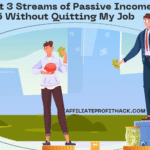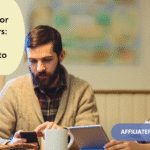Welcome to my article “10 Tips to Improve Your eCommerce Website’s User Experience”.
Running an eCommerce website is a bit like hosting a party—if your guests (or customers) can’t find their way to the snacks (products), they’re likely to leave early. User experience (UX) is your secret ingredient to keep visitors entertained, engaged, and coming back for more. After all, no one enjoys navigating a clunky website or wrestling with a checkout process that feels like solving a Rubik’s Cube blindfolded.
But where do you start? That’s where we come in. We’ve rounded up 10 actionable tips to level up your eCommerce website’s user experience. Whether you’re a seasoned online seller or just starting, these strategies will help you make your site a place your customers will love to visit—and shop from. Ready to ditch the digital chaos and create a shopping experience worth bragging about? Let’s dive in.
My Best Recommended & Proven Way to Make $100-$300 Daily – Watch This FREE Video to START >>>

Website Navigation
Think of your website navigation as the GPS for your eCommerce store. If it’s clear and user-friendly, your customers will smoothly cruise through your site, finding what they need with ease. But if it’s confusing or clunky? Well, they might just take a U-turn straight to your competitor’s site.
Simplify Your Menu Structure
Nobody likes a scavenger hunt—especially not when they’re trying to shop online. Your menu should guide visitors like a trusty tour guide, not leave them wandering aimlessly. Stick to clear, concise categories that make sense. For example, instead of grouping “Jeans,” “T-shirts,” and “Jackets” under “Apparel,” create separate sections for each. Use drop-down menus sparingly and avoid stuffing too many options in one place; too many choices can overwhelm your users faster than a buffet with 200 dishes.
Prioritize Key Pages
Put your most important pages (think: Best Sellers, New Arrivals, or Seasonal Sales) front and center. Consider adding quick-access links to your homepage for popular categories or features. For example, a “Shop By Price” filter or “Trending Now” section can make navigation feel effortless and even a little fun.
Breadcrumb Navigation is Your Friend
Breadcrumbs aren’t just for fairytales—they’re a lifesaver for eCommerce sites. These handy little trails show users exactly where they are and how to get back without smashing the back button repeatedly. It’s a small feature that packs a big punch in keeping visitors engaged.
Make the Search Bar Unmissable
Let’s face it: Some people just don’t want to browse. They know what they want and want it now. A prominently placed search bar with features like autocomplete, filters, and suggestions can be a lifesaver for these shoppers. Bonus points if your search can handle typos, because let’s admit it—no one types perfectly when they’re in a hurry to snag a deal.
When your website navigation is intuitive and easy to use, your customers will spend more time shopping and less time scratching their heads. And the longer they stay, the more likely they are to click that glorious “Add to Cart” button. That’s a win-win.
Mobile Optimization
If your eCommerce site isn’t mobile-friendly in 2025, it’s like running a store with the doors half shut. Nearly everyone shops on their phones these days—whether they’re lounging on the couch, waiting for their coffee, or pretending to listen in a meeting (hey, no judgment). To win over these on-the-go customers, your site needs to look and function as smoothly on a smartphone as it does on a desktop.
Responsive Design: One Site to Rule Them All
Responsive design isn’t just a buzzword—it’s a must. It ensures your website adjusts seamlessly to screens of all sizes, from pocket-sized smartphones to massive tablets. If your users have to pinch and zoom their way through your site like they’re deciphering a treasure map, you’ve already lost them. And let’s not forget Google, the ultimate party host of the internet—it favors mobile-friendly sites in its rankings. So, embrace responsive design like your business depends on it, because it does.
My Best Recommended & Proven Way to Make $100-$300 Daily – Watch This FREE Video to START >>>
Speed: Because Nobody Likes Waiting
In the world of mobile browsing, every second counts. Literally. A one-second delay in page load time can reduce conversions by up to 7%—ouch! Compress those images, leverage caching, and use a Content Delivery Network (CDN) to keep your site zippy. And while you’re at it, ditch any unnecessary pop-ups; they’re as annoying as a telemarketer calling during dinner.
Thumb-Friendly Navigation
Remember, your mobile users are navigating with their thumbs, not a mouse. Make buttons large enough to click without triggering five other links, and keep key actions—like “Add to Cart” or “Checkout”—within easy thumb reach. It’s called “thumb zone design,” and trust us, your customers’ thumbs will thank you.
Test, Test, Test
Mobile optimization isn’t a one-and-done deal. Test your site across various devices and operating systems to ensure it performs flawlessly. What looks perfect on an iPhone might be a hot mess on an Android. And don’t forget to test things like pop-ups and forms—nothing kills a sale faster than a checkout form that refuses to cooperate on mobile.
Mobile users are impatient, picky, and prone to distractions. But if you can deliver a fast, seamless, and thumb-friendly experience, you’ll win their hearts—and their wallets.
Product Pages
Your product pages are the rockstars of your eCommerce site. They’re the stage where your products strut their stuff, charm your customers, and (hopefully) steal the spotlight—and their wallets. But if these pages are dull, cluttered, or confusing, you risk turning your star attraction into a no-show. Let’s make sure your product pages are ready for their big moment.
High-Quality Images and Videos: Seeing is Believing
Online shoppers can’t touch, hold, or try your products, so your visuals need to do all the heavy lifting. Think HD images from multiple angles, zoom-in options, and maybe even a video demo. Selling clothes? Show them on a model in motion. Marketing tech gadgets? Highlight every button and feature. Bonus tip: Keep your image files optimized so they don’t slow down your page—because no one wants to wait 10 seconds to see a sweater.
Compelling Product Descriptions: Words That Sell
Your product descriptions shouldn’t read like a tech manual unless you’re selling tech manuals. Write with flair and focus on benefits, not just features. Sure, a toaster might have “4 slots and 6 heat settings,” but it’s more exciting to say, “Perfectly golden toast for the whole family in one go.” Keep it concise, engaging, and pepper in some keywords for SEO without sounding like a robot.
Customer Reviews: The Trust Factor
A glowing review from another customer is worth a thousand marketing slogans. Include reviews prominently on your product pages, complete with ratings and photos if possible. Don’t panic about the occasional negative review—they can make your page look more authentic. Plus, it’s a chance to show off your stellar customer service when you respond thoughtfully.
Clear Call-to-Action (CTA): Make the Next Step Obvious
Don’t make your visitors play detective to figure out how to buy your product. Your “Add to Cart” or “Buy Now” button should be bold, bright, and impossible to miss. And please, avoid overly clever wording—this is not the time to experiment with phrases like “Grab It While It’s Hot!” unless you’re literally selling hot sauce.
Show Related Products: Keep the Party Going
Your product page is also a great place to suggest complementary items. If someone’s buying running shoes, why not recommend socks or a water bottle? These suggestions can turn a one-item cart into a mini shopping spree. Just keep it relevant—you don’t want to pitch garden tools to someone buying a laptop case.
Product pages are where your customers make their buying decisions. Nail the visuals, descriptions, and CTAs, and you’ll turn casual browsers into loyal buyers faster than they can say “checkout.”
Checkout Process
The checkout process: the final hurdle between a customer and their shiny new purchase. It’s like the finish line of a race, and you really don’t want to trip them up at the last second. A complicated, confusing, or lengthy checkout can turn your smooth shopping experience into a nightmare. So, how do you make sure your customers cross that line with ease—and maybe even a little excitement? Let’s dive in!
Simplify the Checkout Flow
First and foremost, keep it short and sweet. Imagine you’re in a fast food line: you don’t want to have to order a whole buffet just to get a burger. The same goes for your checkout process. Reduce unnecessary steps, ask for only the essentials (address, payment info, etc.), and avoid adding random upsells or offers that might distract from the task at hand. And please, for the love of everything that’s good, no multi-page checkouts. Your customers shouldn’t need a road map to complete their purchase.
My Best Recommended & Proven Way to Make $100-$300 Daily – Watch This FREE Video to START >>>
Guest Checkout: The ‘No Strings Attached’ Option
Not everyone wants to create an account to make a purchase. Some just want to buy a gift, and then disappear into the night. A guest checkout option lets them do just that, without the hassle of creating yet another username and password. You can always offer them the option to register afterward—don’t worry, there’s still time for the relationship to grow! But at the checkout stage, keep it simple and friction-free.
Provide Multiple Payment Options
One size doesn’t fit all when it comes to payment methods. Some shoppers prefer credit cards, others swear by PayPal, and in some countries (ahem, India), UPI is the payment method of choice. Offering a variety of payment options not only caters to your customers’ preferences but also builds trust. No one wants to get to checkout, only to discover their payment method isn’t supported. So, offer as many options as possible without overwhelming the user. And, of course, make sure all payments are secure—no one likes the idea of their credit card info floating around in cyberspace.
Show Progress Indicators
If your checkout process has multiple steps, let your customers know where they are in the process. A progress bar or step-by-step indicator is a simple yet effective way to reassure them that they’re almost done. Think of it like a “You’re almost there!” sign on a road trip. Nobody likes being in the dark, so give them a visual cue of how close they are to completing their purchase.
Reassure with Trust Signals
It’s no secret: people are cautious about handing over their payment details online. You need to build trust quickly and effectively. Display SSL certificates, security badges, and accepted payment logos near your checkout button to show that your site is legit and their data is safe. It’s like putting up a “Welcome Home” sign for the digital age—making your customers feel comfortable is key to closing the deal.
The checkout process is your last chance to make a good impression, so don’t mess it up! Keep it simple, secure, and speedy, and your customers will be clicking that “Place Order” button with a smile on their faces—and possibly a few extra items in their cart.
Customer Support and Feedback
Let’s face it: even in a perfectly optimized eCommerce store, things can still go sideways. Maybe a customer ordered the wrong size, their package got lost in transit, or they just have a burning question about whether that couch comes in chartreuse. This is where customer support swoops in like a superhero to save the day. And feedback? That’s your secret weapon for improving your store while making your customers feel like their voice matters.
Chatbots: Your 24/7 Sidekick
Customers love instant gratification, and nothing says “I’ve got your back” like a chatbot that’s always online. Whether it’s 2 PM or 2 AM, a chatbot can answer common questions, guide users through the checkout process, or help track down a missing order. Think of them as your digital customer service reps who never need coffee breaks. Tools like Zendesk, Tidio, or Intercom make it easy to integrate chatbots that can handle the basics while freeing up your human agents for trickier tasks. Just make sure your chatbot doesn’t sound too robotic—nobody wants to feel like they’re talking to a fax machine.
Offer Multiple Support Channels
Different customers have different comfort zones when it comes to communication. Some love live chat, others prefer email, and a few brave souls might still pick up the phone. Offering a variety of support options ensures no one feels left out. And don’t underestimate the power of a detailed FAQ page—it’s like a self-serve buffet of answers for customers who’d rather solve problems on their own.
Collect Feedback Like a Pro
Feedback isn’t just a tool—it’s a treasure trove of insights. After a purchase, send a quick email survey asking about their experience. Use tools like Hotjar to track how customers interact with your site or encourage reviews directly on product pages. Bonus tip: Make leaving feedback as painless as possible. The easier it is, the more likely you are to hear from your customers.
Act on the Feedback You Get
Getting feedback is great, but it’s what you do with it that counts. If customers keep mentioning that your checkout process feels like a never-ending maze, take the hint and streamline it. Got complaints about slow shipping? Maybe it’s time to revisit your fulfillment process. When customers see that you’re not just listening but actually making improvements, it builds trust and loyalty.
Show Off Your Human Side
Great customer support isn’t just about solving problems—it’s about making people feel valued. Respond to inquiries promptly, apologize sincerely when something goes wrong, and go above and beyond whenever you can. A little empathy goes a long way, and customers remember when a brand treated them like a person, not a ticket number.
Strong customer support and a willingness to learn from feedback can turn an average eCommerce store into a customer favorite. It’s your chance to show that you’re not just selling products—you’re building relationships. And in the world of eCommerce, that’s worth its weight in gold.
Conclusion
And there you have it—10 tips to make your eCommerce website’s user experience so good, your customers might never want to leave (though don’t worry, they will come back). From ensuring your navigation feels like a walk in the park to creating a checkout process that’s smoother than freshly churned butter, these strategies are your roadmap to happier shoppers and better conversions.
Remember, optimizing UX isn’t a one-and-done kind of deal. It’s more like maintaining a garden—you plant the seeds, water them regularly, and occasionally pull out the weeds (like that outdated pop-up that’s scaring away your mobile users). Keep testing, tweaking, and listening to your customers, and your website will thrive.
My Best Recommended & Proven Way to Make $100-$300 Daily – Watch This FREE Video to START >>>
Finally, don’t forget the golden rule of eCommerce: your customers are the real VIPs. When you make their journey enjoyable, stress-free, and maybe even a little fun, they’ll reward you with loyalty, glowing reviews, and perhaps even the coveted “I told all my friends about your store” status. So go ahead—put these tips into action, and watch your eCommerce site transform from “meh” to “amazing.”
Now, if you’ll excuse us, we’re off to add a few more things to our carts. Good luck, and happy optimizing.
Thank you for reading my article “10 Tips to Improve Your eCommerce Website’s User Experience” till the end. Hope it helped you. See you with another article.